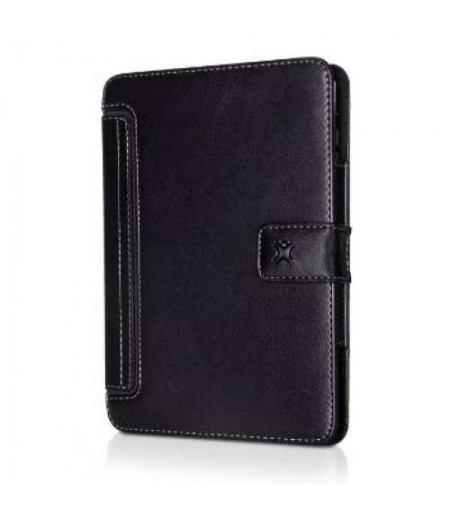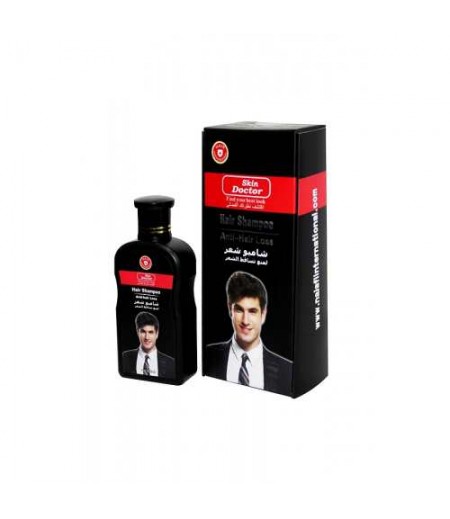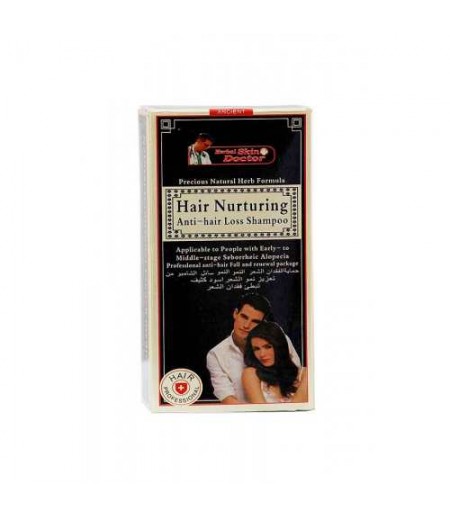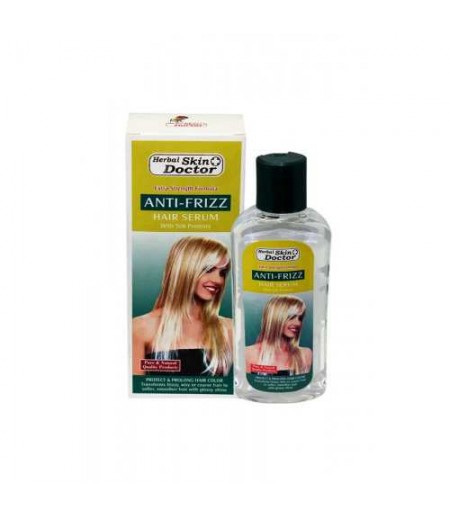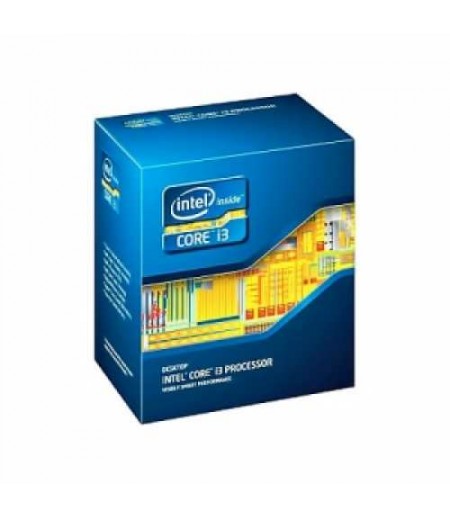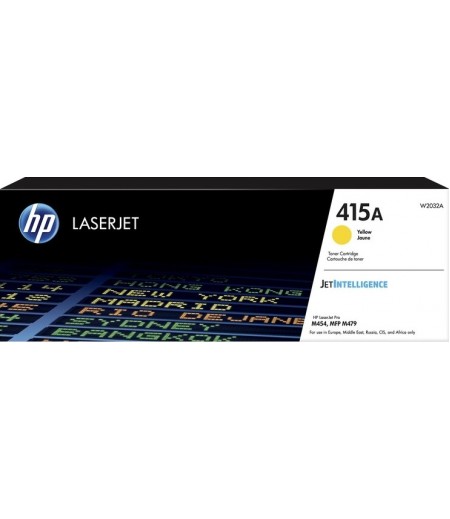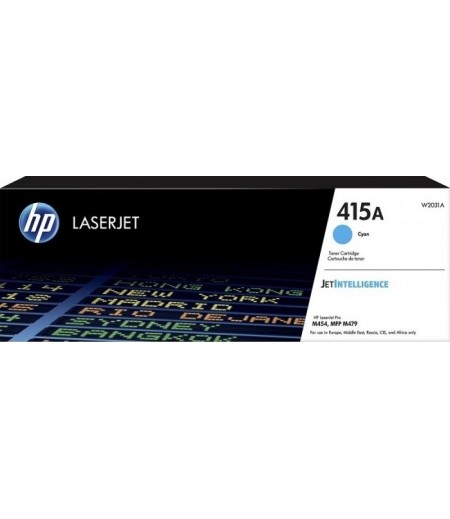Wacom Intuos 3D Black Pen and Touch Medium CTH-690TK-N Tablet
- Model Wacom CTH-690TK-N Tablet
- Availability: In Stock
- AED 790.00
Achieving your creative dream.
You’re only an Intuos away.
Unleash your creativity with the new Intuos. It includes Wacom’s leading pen & touch tablet technology, free downloadable creative software and online training. So whether your dream is starting your portfolio, racking up some ‘likes’, or pushing the limits of creativity, Intuos has everything you need to make it happen.
*Tablet size and color options vary by region.
You’re closer than you think
Whatever your creative style – or level of skill – Intuos can help you reach the next level. With four different versions, there’s one to match you and your creative work exactly.
And because you already know how to draw with a pen and paper, working with the Intuos pen is simple and natural. As you explore the possibilities, your work will develop in new directions from your very first creation…
Create something amazing
Whatever your artistic ambitions, an Intuos can take you there. Beautifully designed and super-simple to use, each pen tablet comes with a free creative pack that includes downloadable software, services and online tutorials too.
Creativity with no limits
Take your skills to the next level. With an Intuos pen in your hand, you can easily switch between pastels, pencils and photo editing tools. Controlling your tablet couldn’t be easier either. With touch technology, you can use the same gestures you would on your smartphone to pan, zoom, and navigate your canvas.
Creative software to get you going
Whatever you’re into—drawing, painting, photography or comics—each Intuos pen tablet comes with industry-leading creative software* made for what you want to do. Just plug in your tablet, register and download to get started.
*Registration required to redeem software and other offers.
Made for a quick start
Getting started couldn’t be simpler. Just plug a single USB into your Mac or PC. Install the software driver and you are ready to start. With the help of online tutorials, you’ll be creating in no time.
Work faster with Wacom
Most Intuos models include multi-touch, which allows you to use common gestures to zoom, rotate and pan your artwork and click in your applications. ExpressKeys put shortcuts at the press of a button.
A natural, just like you
With an Intuos pressure-sensitive pen and a tablet designed for both right and left-hand use, creating is as natural as pen on paper.
Easy to set up, easy to use
Go online, plug the USB into your Mac or PC, install driver from the web download, register your Intuos, and download the creative software.
Go cordless with a Wacom Wireless Accessory Kit (sold separately) and enjoy the freedom of working unattached from your computer.
Sleek and chic
Our fresh design is super slim, ultra-light, comfortable to use and portable.
Choices to suit you
Depending upon your interest area, Draw, Art, Comic or Photo, Intuos tablets offer size and color options.
Get to grips with the 3D world
Ready to take your vision to the next level? Intuos 3D comes with the software and tutorials you need to help you create in three dimensions. Plug in, download and you’ll soon be sculpting, painting and ready to render your latest models with confidence. You’re closer than you think.
Ideas taking shape
Characters, models, toys, jewellery – shape, sculpt and paint them all with the Intuos pen tablet. The pressure sensitive, natural-feeling pen and predefined ExpressKeys™ will easily become your on-screen sculpting tools and paint brush.
Software to take you from sketch to real thing
The ZBrushCore® from Pixologic, is the leading 3D-Sculpting/Digital-Clay application in a new, powerful and easy-to-learn format. It’s user-friendly with easy starting points, including ready-made basic shapes and templates for your own digital sketch.
*Registration required to redeem software and other offers.
Quick. Smart.
With access to online training and tutorials included, it’s easy to get set up and learn new skills.
Dreams made real
Once you’ve finished sculpting, you can export your ZBrushCore® creations to other digital applications. It’s time to introduce your characters to the world – hello!
| Device Type | Digitiser |
| Connectivity Technology | Wired - USB |
| Colour | Black |
| Orientation | Right and left-handed |
| Dimensions (WxDxH) | 27.5 cm x 21.7 cm x 1.1 cm |
| Weight | 480 g |
| Multi-Touch | Yes |
| Movement Detection Technology | Electromagnetic |
| Buttons Qty | 4 |
| Movement Resolution | 2540 lpi |
| Performance | 133 points per second |
| Features | Pressure sensitive pen, multi-touch digitiser, ExpressKeys, integrated stylus holder |
| OS Required | Apple MacOS X 10.8.5 or later, Microsoft Windows 7 / 8 / 10 |
| Interfaces | 1 x USB - 4 pin USB Type A |
| Active Area | 21.6 cm x 13.5 cm |
| Interface | USB |
| Pressure Levels | 1024 |
| Included Accessories | Replacement pen tips, stylus pen, USB cable |
| Software Included | Drivers & Utilities, ZBrushCore Software |